Select a new theme:
Golf League Tracker Default
U.S.A.
Camo
Charcoal
Dark/Nighttime
Desert Sand
Fire and Ice
Monochrome
Ocean
Pink Pastels
SaveCancel
You can use your PayPal account or a credit/debit card to make your purchase of Golf League Tracker. You can also mail a check (info at the bottom of this page).
To make your purchase, first log into your league on Golf League Tracker and then click on the blue "Purchase" button at the top of the screen:
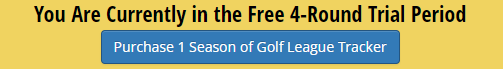
From there you will be able to select which items you wish to purchase by clicking them on and off. The "Extended League" is required if you play more than 30 dates and/or have more than 100 regular players.
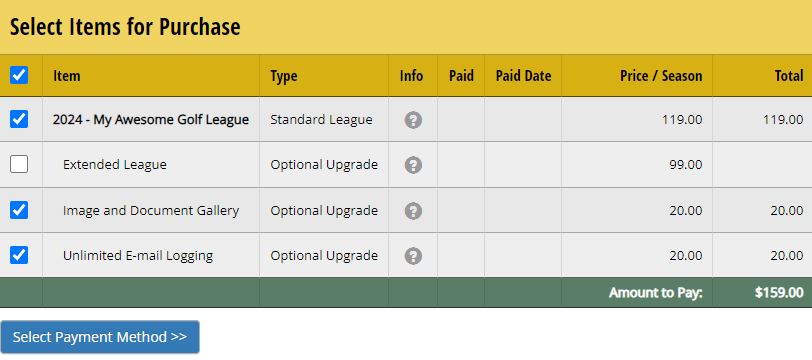
Click "Select Payment Method" and then click on your desired payment method:
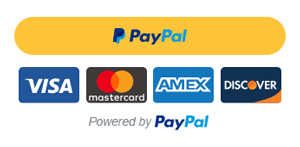
You'll be taken to PayPal, which is the Golf League Tracker payment processor, where you can complete your payment. If you do not wish to use your PayPal account, you can click on "Pay with Debit or Credit Card" as shown below, and then enter your payment information:

If you don't want to log into PayPal to make your purchase and you don't see the login screen above, it's because you have your PayPal account configured to automatically log in. To turn that off, do the following (*as of Jan 2024):
You can then try to make your purchase again.
If you are logged out of PayPal and don't see the "Pay with Debit or Credit Card" button, it's probably because you're accessing the internet through a VPN. Disable your VPN and try again. PayPal has protection to help prevent credit card fraud from people trying to obfuscate their location when making a payment.
You can also pay by check. Make sure you make it out to Bob Areddy, and NOT Golf League Tracker. Checks made out to Golf League Tracker will be returned:
Bob Areddy
3216 Lynhurst Ct.
Rochester Hills, MI 48306