Select a new theme:
Golf League Tracker Default
U.S.A.
Camo
Charcoal
Dark/Nighttime
Desert Sand
Fire and Ice
Monochrome
Ocean
Pink Pastels
SaveCancel
Golf League Tracker gives you full flexibility on changing your league dates, adding and removing rounds, and changing the breaks in your halves (which GLT calls "Segments"). You can have up to 4 segments for your league, in which points are automatically reset at the start of each segment. See each section below for more information.
If you need to change the number of rounds you play before your season begins or before your schedule is created, you need to adjust the number of rounds in your league settings. Click here to manually adjust the number of rounds for each segment in your league. If you've already created the schedule or already started your season, see the "Adding/Remove Matches" below.
Note that manually adding rounds does NOT regenerate the schedule, and those rounds will be empty until you regenerate your schedule or set it manually.
The way Golf League Tracker stores information is by round #, NOT by date. Each round number then has a date tied to it, however, which are set in the "League Dates" section in the Administration/League Setup tab. You can skip dates, for things such as holidays, by going into the Leauge Dates section and clicking "Skip Date" next to the date you want to skip.
For example, here's the league dates after initial setup:

You'll notice that July 4th is scheduled, but our league doesn't play on July 4th, so I click "skip date" next to the July 4th date, and confirm. July 4th is then added to the list of "Dates to Skip" on the right side, and the league dates are regenerated by the system using your original starting date. The Round #5 and everything after is pushed out 1 week, with Round #5 now being scheduled for 7/11, round 6 on 7/18, etc.

This section will allow you to move matches, insert a blank round, or remove existing rounds. You can also add, remove, or move segment breaks as described in the Segment Breaks tab on this help page.
To move rounds, you simply have to "drag" the row that you want to move up or down (note, this ability is not available on a tablet, you must use a computer to drag items). Here's my "before" schedule that I wish to change:

I want to move the matches scheduled for Round 5 down and make it Round #8. I will drag round #5 down BELOW round #8. This will change it so round 6 is now round 5, round 7 is now round 6, round 8 and round 7, and then round #5 will be the new round #8. The screen will show you the "old" and "new" round numbers so you can keep track of what you moved and where:

Be sure to click the "Save" button at the bottom to save your changes. Note that you cannot move rounds in-between rounds in which you've already entered scores.
After you click "Save" you'll then see an option to set the actual matchups/groups for this round:
You can also add and remove matches in the same section as where you move them around. To add a round below another, click the "Action" downdown where you want to add the round, and choose "Insert Round After", and click Save at the bottom. You will then be able to manually set the matches/groups for that round:

Similarly, you can insert a round before another by choosing "Insert Round Before". Note that you cannot insert a round between rounds in which you've already entered scores.
Your season in Golf League Tracker can be broken into as many as 4 segments. “Segment Points” are automatically reset at the end of each segment. A typical scenario for golf leagues is to have two halves of regular season play, and 1 segment of playoffs with the winners of each half playing against each other. In this scenario, the league would have 3 segments.
You can manage segment breaks in the same screen as where you can move the rounds around.
In this example, we have just 1 segment, which ends after our last round (round #12). If I want to break this season into two segments of 6 rounds each, I will click the bar at the bottom labeled “Click to Add a Segment”.
After I add a segment, you will see two segments at the end of your schedule, however the “End of Segment 1” is now movable:

Now I can drag “End of Segment 1” up between rounds 6 and 7:
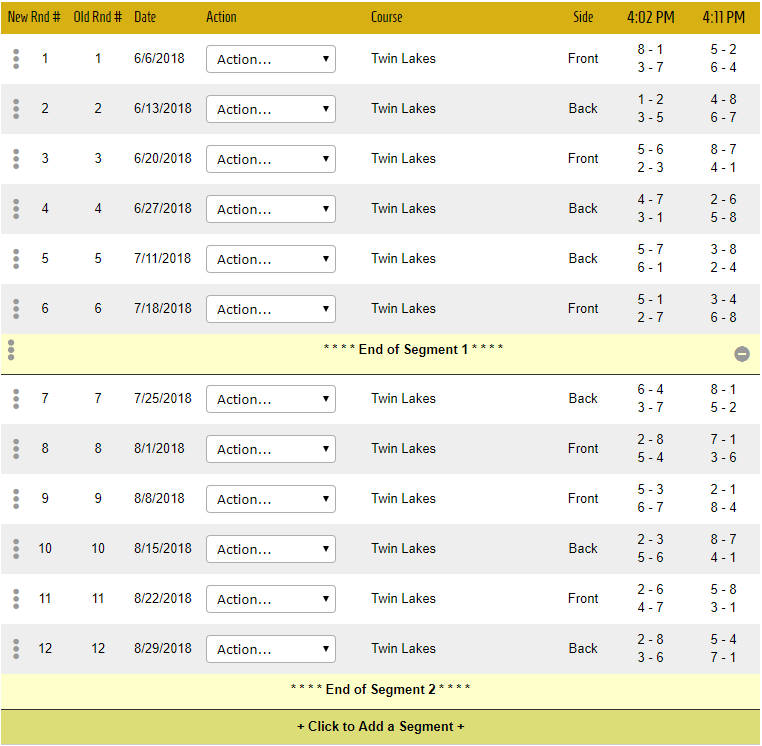
Likewise, you can remove the segment break by clicking the “-” symbol on the right side of the Segment row.
Be sure to click the SAVE button at the bottom of the screen to save your changes.